Editing An
Existing Quote
To view
or edit an existing quote in the system:
1. Use the ‘Quoting’ module menu to
select ‘Sales Enquiries/Quotes’.
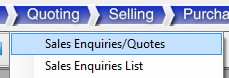
2. Click the ![]() button on the ‘Sales Enquiries/Quotes’ form –
this will pop up the ‘Search Quotes’ form.
button on the ‘Sales Enquiries/Quotes’ form –
this will pop up the ‘Search Quotes’ form.
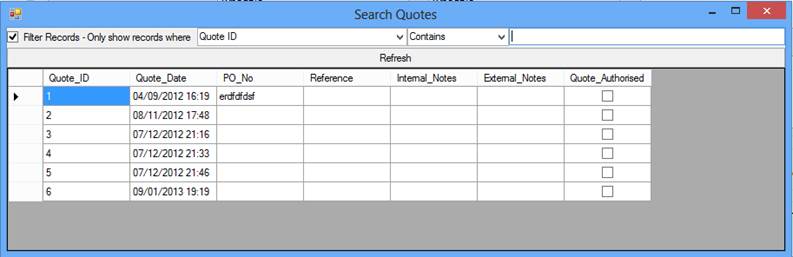
3. Find the relevant quote by either
scrolling to the required row, or by using the search filter at the top of the
form. Click the refresh button to apply the filter.
4. Double click the required quote
row to close the ‘Search Quotes’ form and load this quote into the ‘Sales
Enquiries/Quotes’ form.
5. Proceed to make the required
changes to the quote. If the quote has been ‘Authorised’, then only changes to
the header information can be made.
6. Close the form or scroll to
another record to save this new quote back to the database.