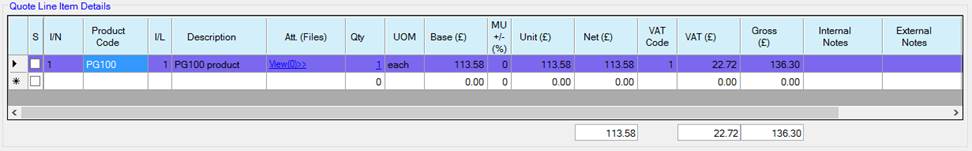Marking An
Estimate As Complete
1. To mark an estimate as ‘Complete’,
load the required estimate on screen.
2. Check the estimate is correct and
complete.
3. Put a tick in the ![]() checkbox located in the bottom left corner of
the form.
checkbox located in the bottom left corner of
the form.
4. Close the estimation form.
5. The quote line item then changes
colour to reflect this change…
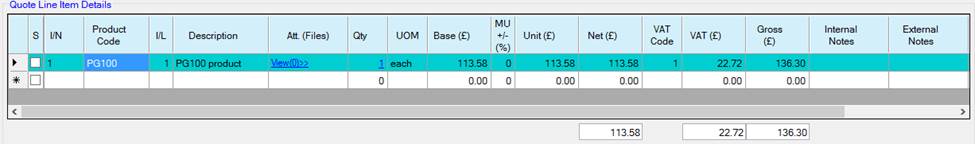
![]()