Raising a Purchase Enquiry From An Estimate
Raising a
purchase enquiry directly from an estimate is quick and easy, saving time on
entering data twice. To raise a purchase enquiry from an estimate:
1. Load the required, constructed
estimate on screen
2. Select a potential supplier for
the Materials / Services you wish to raise a purchase enquiry for.
3. Put a tick in the ‘S’ column for
the Materials / Services you wish to raise a purchase enquiry for.
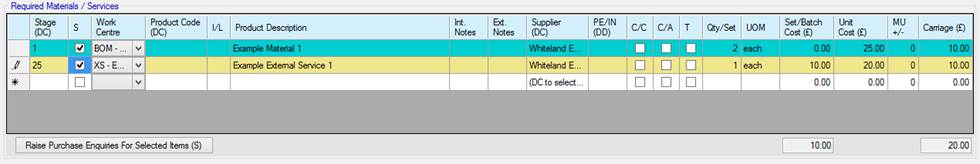
4. Click the ![]() button to raise the purchase enquiries. A confirmation
message is shown on screen to confirm the process was successful.
button to raise the purchase enquiries. A confirmation
message is shown on screen to confirm the process was successful.
5. The raised purchase enquiry
number is now shown in the ‘PE/IN’ column. Double clicking this cell will load
the linked purchase enquiry.
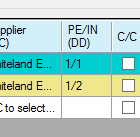
Notes:
·
If a
purchase enquiry for the selected supplier exists in an unsent state, then the
item will be appended to this purchase enquiry.
·
Items
with the same supplier are consolidated on the same purchase enquiry.